In Chrome, first click on the little puzzle piece in the URL bar and click manage:
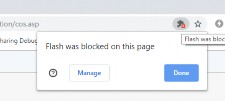
Then set the “Block sites…” option to “Ask first”:
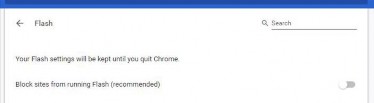

Close the window and then try the link again: http://go.cos.edu/onlineorientation/cos.asp You should then get a screen that says “Click to enable Flash Player”. Do that:

Say “Allow” to the next warning:
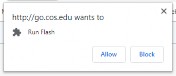
It should then work:
Return to Welcome Center